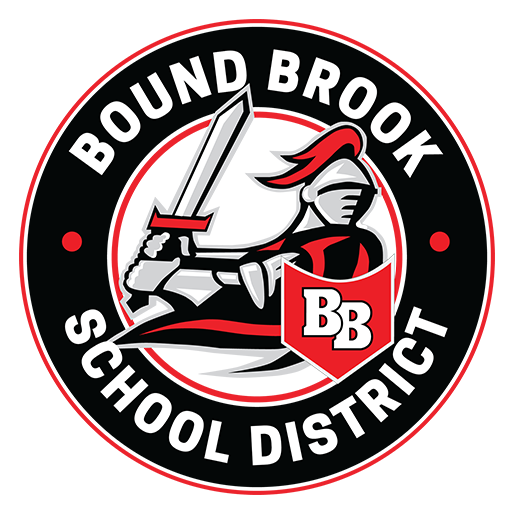Starting in November Bound Brook Public Schools will be using Incident IQ for ticketing, asset management, and knowledge base. According to their website, “Incident IQ is the support platform that is transforming K-12 workflows for school districts nationwide”. Deploying Incident IQ will allow our district to take advantage of the following features.
- Integrates with Genesis allowing Staff to perform device check-ins.
- Teachers can create tickets on behalf of their students who are having a technical issue.
- Knowledge base will automatically be populated with content for educational apps.
- Staff can enter Facilities ticket in same system as Technology.
- Single Sign-on with Google to automate account management.
- Automate inventory process by linking to systems such as Google Admin Console and Mosyle.
Staff Signing into Incident IQ
- Open a web browser
- Go to https://bbrook.incidentiq.com
- Click on the green Google SSO button
- Sign in with your @bbrook.k12.nj.us credentials
Accessing Knowledge Base
- Sign into Incident IQ
- Click on the Knowledge Base icon located in the top navigation bar
- Browse for article related to issue
Creating a Quick Ticket (for issues with devices assigned to you)
- Sign into Incident IQ
- Click on the device in the Quick Ticket section located in the top right corner
- Click on the problem category that best matches the issue
- Fill out all entry fields with as much descriptive information as possible
- On this page you will be able to add any screenshots of error messages
- Click on the submit
For more information about submitting tickets and other functions please sign into Incident IQ and visit their Help Center.